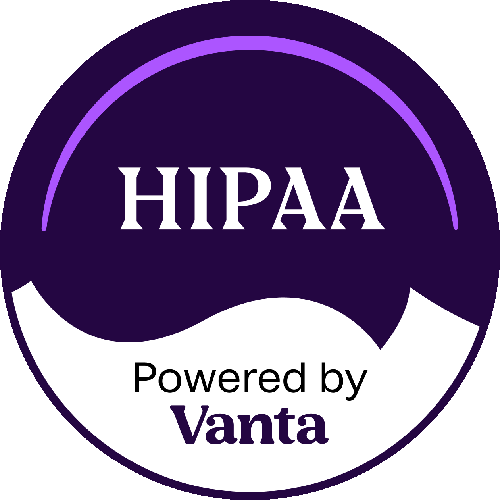Organizations of various industries implement electronic accounting systems to help keep bills straight while managing customer invoices and other bookkeeping processes. However, many of these users tend to misinterpret accounting systems as document management solutions.
Accounting systems do not focus on ECM strategies because that is not their core competency. Document management manufacturers are completely immersed in providing top of the line electronic content technologies including cutting-edge data capture solutions, document workflow, mobile access and more. These features are just the tip of the iceberg of what independent document management software delivers. So don’t be fooled by your accounting system’s built in document management, as it will fail to meet your needs.


Problem: In most accounting systems, users have to manually scan in documents one-by-one and upload/attach each to a corresponding record of that transaction. When dealing with any meaningful volume of documents, this task can be very time consuming.
Solution: Document management software streamlines the automation of your documents through a user-friendly capture system developed to reduce the manual workload of capturing documents into the system. Through high-quality batch processing, the software extracts files from faxes, emails, scanned images, and more, as documents are properly caught and stored. Plus, the system can scan a stack of papers and easily recognize when a multi-page invoice ends, and a new one begins through barcode or blank page separators.

Problem: Tired of manually re-entering invoice information? Are employees commonly making simple keystroke mistakes during data entry? For those organizations that do line item entry and general ledger coding, the data entry process is highly time consuming and prone to error.
Solution: Powerful image enhancement options and optical character recognition are just a couple of document management tools that combine to ensure you are getting the highest quality data extraction from your documents. Through reliable automated data extraction, scanned images are turned into text allowing you to file documents effortlessly in seconds, without manual typing. With the click of the mouse, users can extract alphabetical and/or numerical data directly into the document management system through KeyFree Indexing.

Problem: The basic filing process of most accounting systems is to scan a document in, after the data has been entered, and presumably after it has been approved. To make the image available to others earlier on, the document either gets physically passed around an office or it is sent via email to different people for approval. This often results in workflow delays and miscommunication between coworkers.
Solution: The flexibility of document management software provides highly innovative document workflow components allowing for user-initiated or automated processing of approvals. These solutions even take it a step further to set automatic notifications of future steps, including retention scheduling and task escalation. With automated document workflow, business information can be passed around the office without ever having to leave your desk.

Problem: If you want to make your documents available to non-accounting users you would need to give them an individual account to access information within the accounting system. It is also more difficult to export and securely share files with others outside of the accounting department through such a linear software system. Plus, those out of the office are automatically disconnected to their documents, thus halting the day’s productivity.
Solution: Robust yet convenient security allows administrators to access the document management repository through a single sign-on. Yet, capabilities within the software are permissions-based including access to viewing or modifying documents within an archive. Meanwhile, for those working in the field, an ECM platform extends your reach to business information by delivering anywhere, anytime access to documents from any browser, iOS, or Android powered device. Users can then increase productivity while staying in constant contact with critical documents through a secure system.

Problem: Most accounting systems only archive the document. Matching Invoices up to POs and Packing Slips is often still a manual process. Plus, if a matching document is misfiled or wrongfully edited, how can you notify a user of their mistake?
Solution: Three way matching is critical in accounting departments across all industries. Why not eliminate the manual handling of AP document matching and leverage accounts payable automation through document management software? Key in a simple stream of data to search and retrieve matching invoices electronically with corresponding purchase orders and packing slips to fully automate GAAP compliance. An added benefit, once documents are brought into the system, every following transaction corresponding to that document is logged. This in return, provides the ultimate audit trail of when a file was viewed or modified and by whom.

Problem: Often times, invoice related emails are spread between multiple users’ mailboxes or network folders. Files scattered between individual workstations, are also solely controlled by the person who creates or receives them. What if an accounting staff member is absent? How will your coworkers find the information they need? Accounting systems can cause documentation to be fragmented – ultimately creating a lack of uniformity within your office. Plus, when looking for these files, usually you can only search by its stored name. What if the file is from 2010? Will you remember its title?
Solution: Document management software provides a centralized repository of all critical business documents across all users. With features like Square 9’s Image XChange, advanced integration power allows business users to quickly access content regardless of the application they are running. Search directly from within your pre-existing accounting or HR system to find and retrieve files stored in the document management database. Users are able to search by keywords within the documents, SKUs, addresses, etc. Users can even conduct advanced date range searches such as, “show me all the Verizon invoices from Q1 of last year that were over $1,000.”
If you are evaluating a new accounting program, consider integrating an independent document management system to modernize your AP processes towards paperless efficiency. Allow the technology of document management software to reengineer your payables and receivables handling. Reduce input errors and paper-related costs and improve information distribution and approval processes with advanced ECM technology.
A version of this article originally ran on Square-9’s blog.

![]()
![]()
![]()
![]()
![]()
![]()