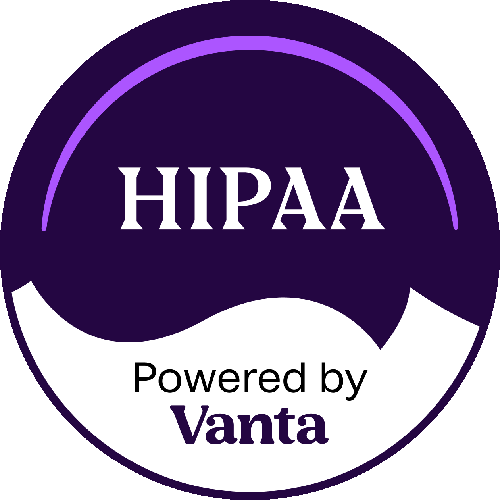It is no surprise that the accounts receivable “order-to-cash” process can be heavily time-consuming. From a manufacturer’s perspective, accounts receivable begins with the arrival of a purchase order. The AR department then manually keys the purchase information into a data application and generates a packing slip to ensure the order is properly fulfilled. Also known as a pick ticket, the packing slip provides a list of all goods to be pulled from the warehouse shelves, helping the AR staff ensure that everything ordered is ready to ship.
Two other versions of this document are then created: an invoice (with pricing) to be mailed to the customer, and a bill of lading. The bill of lading is essentially a contract between manufacturing and delivery, so that delivery drivers know what they’re shipping and to where. Once the order is received by the customer, they will sign the packing slip as a POD (proof of delivery) and, finally, the process is complete once a check arrives back at the manufacturer.
An effective accounts receivable process is crucial for successful business practices. With multiple versions of the same document printed and passed around, critical purchase (and customer) information is highly prone to error from mis-keyed quantities to lost orders.
Document management software can eliminate risks in accounts receivable processing while boosting company-wide productivity to ultimately streamline order distribution. SmartSearch from Square 9 automates the entire AR process by providing the tools to automatically capture, index, route and even create AR-related documentation including purchase orders, invoices, bills of lading, etc.
As business automation becomes more beneficial, companies are turning to document management solutions to save paper processing costs and gain valuable workflow. Implementing a document management system could streamline and improve inefficient manual AR processing, especially in the following areas:
![]()
Square 9’s capture solutions allow users to quickly batch scan, email, drag and drop or use a capture workflow to import AR documents directly into the digital repository. Capture workflows can be set to monitor any network folder so that documents entering that folder will be automatically processed into an automated workflow. While documents are being captured, they can also, at the same time, be processed through advanced OCR (optical character recognition). OCR provides reliable high-quality data extraction after hitting scan on your MFP (multi-functioning printer). Users can even connect emails to capture workflow, so that all received purchase orders can instantly be sent to “accountsreceivable@yourcompany.com”.
![]()
Increase the speed and accuracy of document filing with KeyFree Indexing. An advanced OCR data capture tool, KeyFree Indexing turns a scanned image into text, allowing you to file documents effortlessly with the click of a button. KeyFree eliminates the opportunity for manual entry error while rapidly capturing accurate data. Plus, through Barcode Recognition, barcodes placed onto bills of lading or proof of deliveries will significantly increase processing levels. Once scanned SmartSearch picks up key incorporated data, such as an order number, straight through the barcode. Every time the system sees a barcode, it automatically makes a new record and grabs everything behind it.
![]()
Once documents are captured and stored into the system, future retrieval is made easy through advanced search capabilities. Square 9’s Text PDF Creator transforms any read-only files into indexable and text-searchable documents, further simplifying the retrieval of scanned images. Orders can be instantly accessed across multiple locations, even through the web via GlobalSearch. This provides warehouse employees with immediate access to new sales orders in order to streamline shipment preparation. SmartSearch also seamlessly integrates with accounting and ERP applications, allowing information stored within such systems, like QuickBooks, to be accessible using SmartSearch. This in return, eliminates double data entry.
![]()
With SmartSearch, employees no longer need to print out a purchase order, photocopy it and walk to different departments to distribute it. Not only is this paper-based process inefficient, but documents are also highly disposed to being lost or forgotten. In SmartSearch, once a sales order enters the system it can be automatically set to distribute electronically through Work XChange. Work XChange streamlines order processing by following automated commands set throughout a document’s life cycle. Bills of lading can be digitally routed from the manufacturing warehouse and out to delivery crews without taking a step. Users can also send electronic notifications for when managerial approval is needed.
![]()
Improve customer service by tackling billing inquiries at a moment’s notice. If a customer was to call in regarding their recent order, users can immediately access all customer related documentation like account information, purchase orders and invoices outstanding. This improves customer satisfaction by helping employees to provide clients with purchase information as soon as it’s needed. Plus, properly storing POD information can help to accelerate payments and avoid confusion with order deliveries.
![]()
The longer sales are outstanding the more a company becomes like a bank – for every day you are not getting paid you are losing money in the form of interest. Easily track a customer’s credit and payment terms by instantly pulling up all documents sharing that client’s customer number. This allows the AR staff to properly monitor DSO (Days Sales Outstanding) to track all charges and refunds from that client. Users can stay on top of missing payments by informing customers of their delay while avoiding double shipping. SmartSearch also simplifies the audit process by keeping all transaction files and documents electronically in one secure central repository folder.
Gain immediate visibility into your company’s cash flow. Document management can increase company efficiency and reduce the overall costs of handling the storage, processing and retrieval of accounts receivable information. Stay tuned for How Document Management Makes Your Business More Efficient, Part III: Human Resources, and don’t forget to visit Part I. Accounts Payable.